This tutorial will teach you how to download, install, and use AceStream on your Mac computer. Acestream lets you stream live videos using an Acestream link. This works for all Apple computers including the Macbook, Macbook Air, Macbook Pro, iMac, and Mac Mini.
How-to Use AceStream on Mac
1. Download and install Soda Player here:
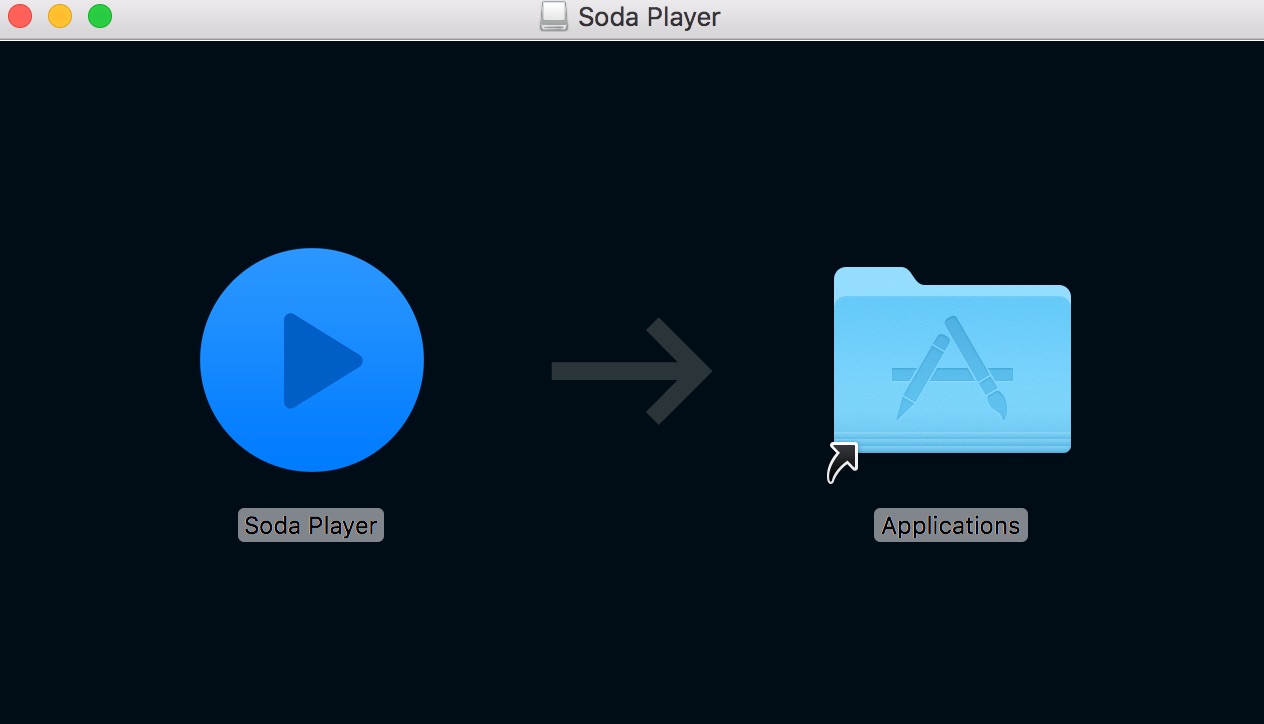
2. Go to Finder > Applications > right-click Soda Player and press Open (otherwise you will get an “Soda Player can’t be opened because it is from an unidentified developer” error).
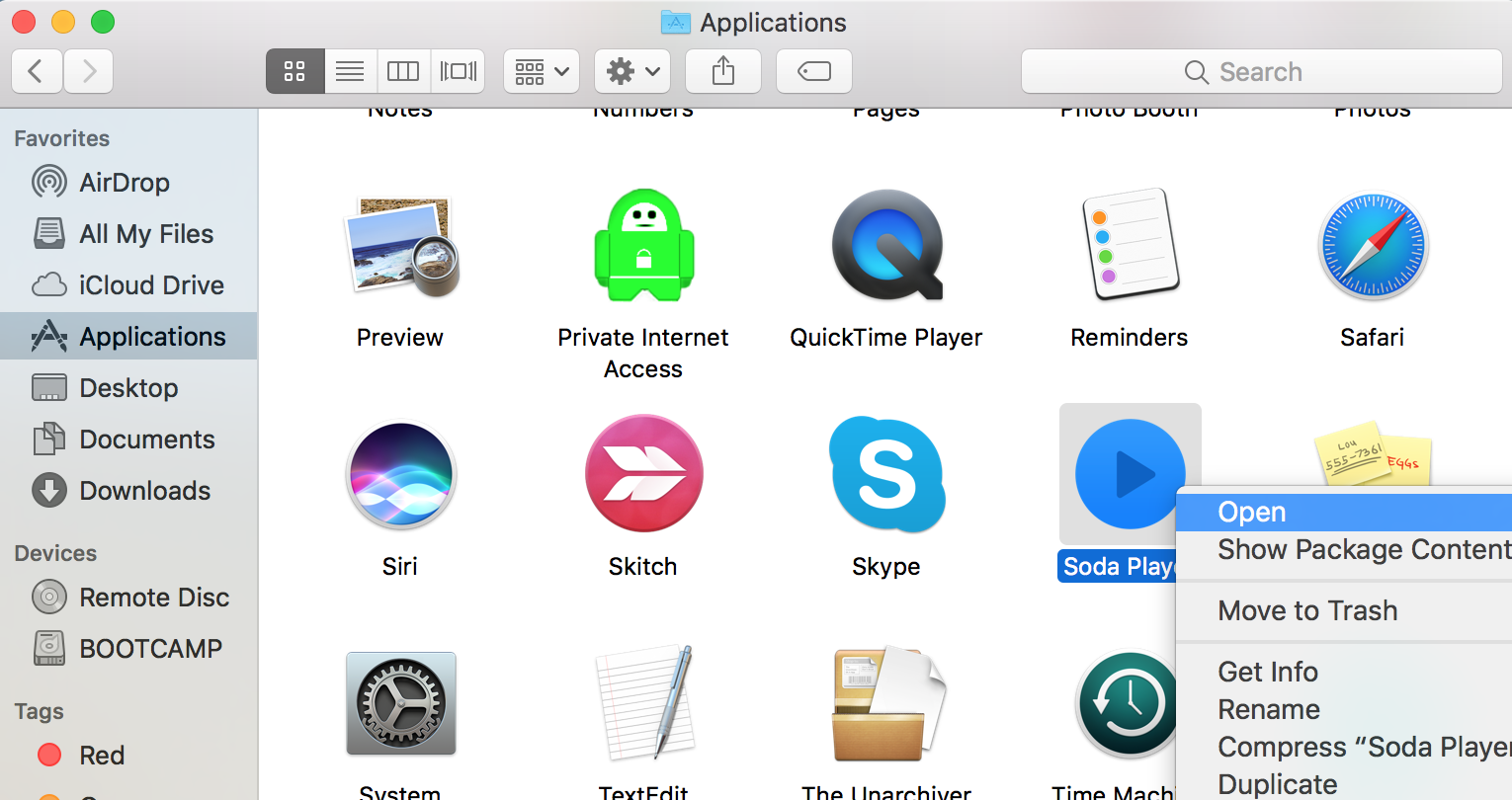
3. Soda Player may need to download additional dependencies. Press Continue.
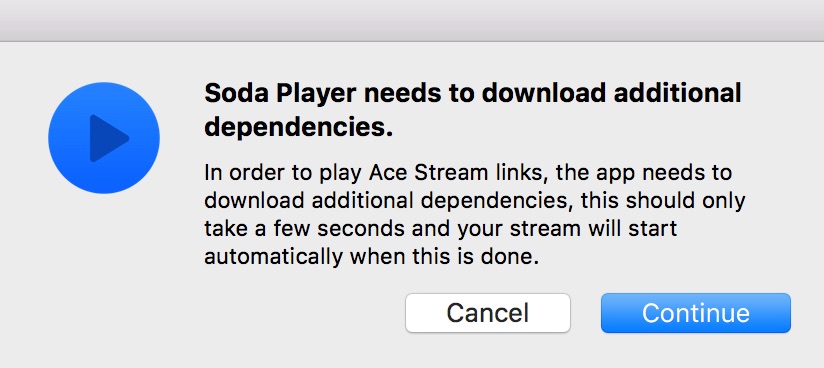
4. Press Open a URL, a magnet link or an Acestream link.
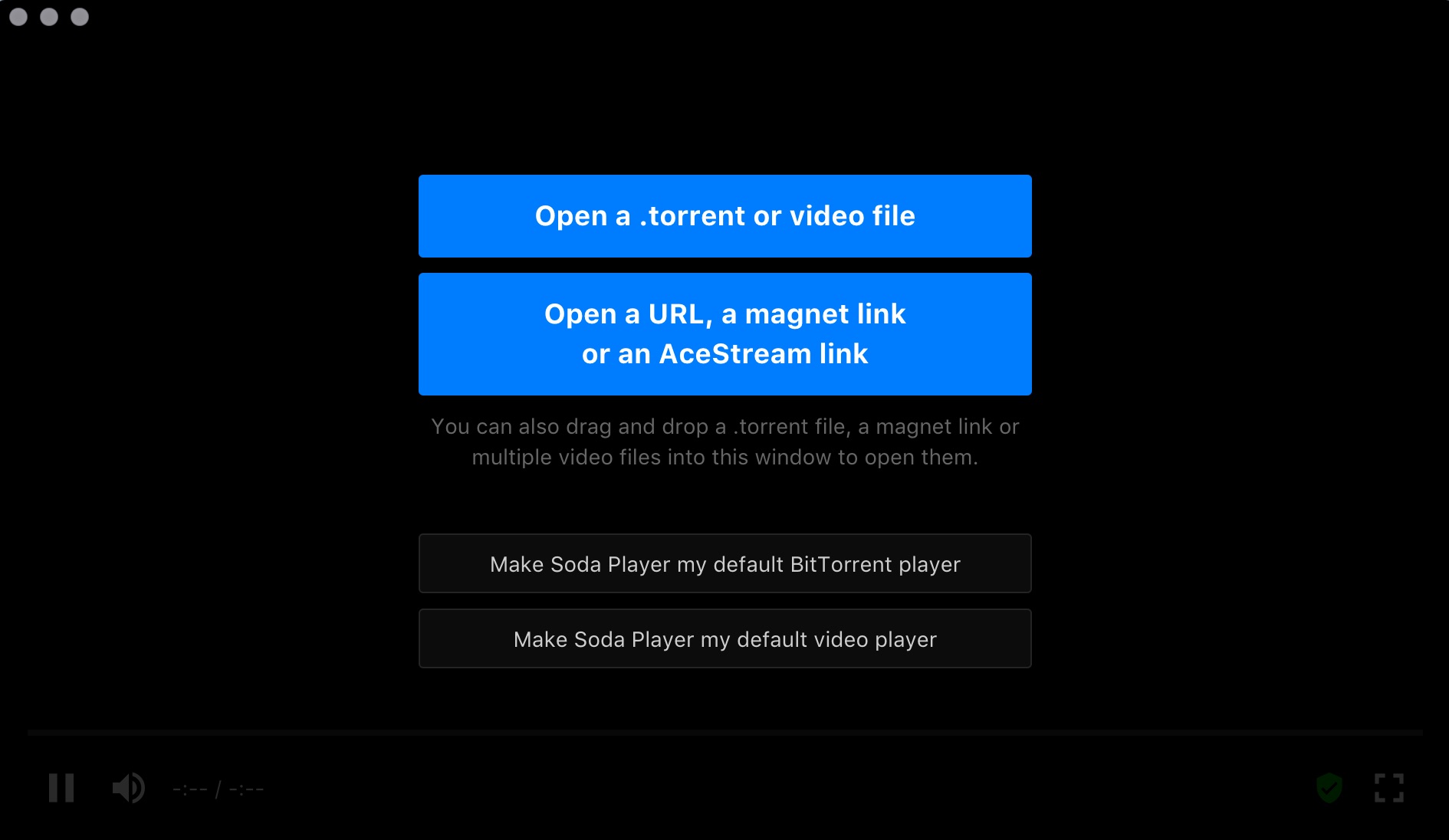
5. Paste your AceStream Link into the box and press Open. Your stream will begin.
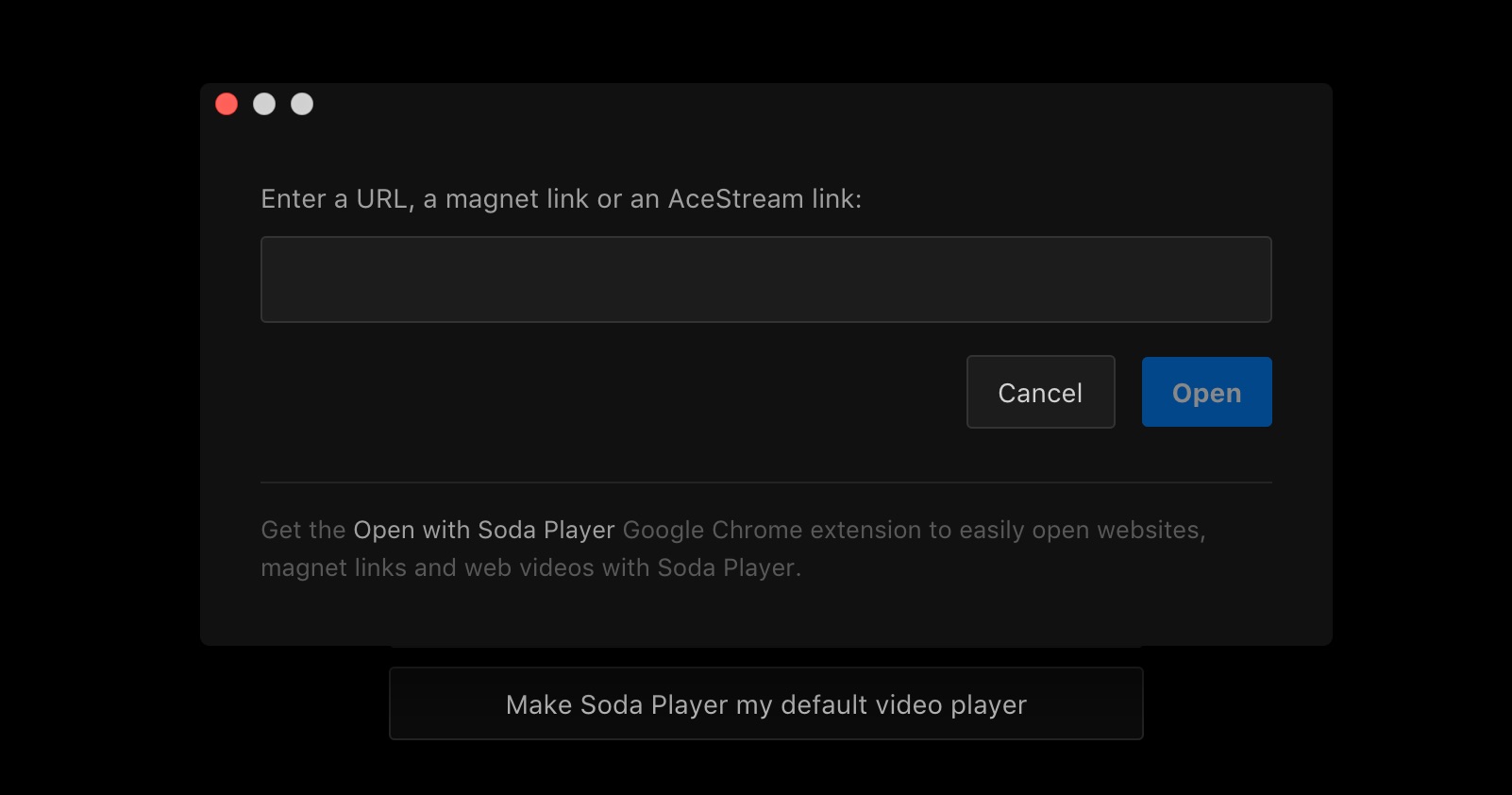
If you have any questions feel free to ask us in the comment box.
This tutorial was tested on a 12″ Macbook using macOS High Sierra but this should work on older versions of macOS.